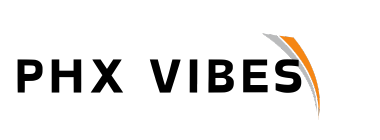Verizon Outage Leaves iPhones in SOS Mode: What You Need to Know

Are you a Verizon customer who woke up to find your iPhone stuck in “SOS mode” on Monday morning? You’re not alone. Many Verizon customers across the U.S. experienced an apparent service outage that left their phones in this mode.
According to outage tracking website DownDetector, more than 60,000 customers reported issues with their cell service on Monday morning. Although Verizon has not confirmed the extent of the outage, their official support account has been responding to user complaints.
Understanding SOS Mode and What It Means
SOS mode is your iPhone’s way of alerting you that you don’t have a proper cellular connection. This means that you can only call or text emergency services through the cellular network. Newer iPhone models even have satellite SOS capability, allowing you to call 911 even when outside of cellular service range.
If your phone is in SOS mode, you will see an SOS icon in the top right corner of your screen, indicating a lack of cellular service. You’ll need to wait until service is restored in your area to exit SOS mode or return to a coverage area if you’re out of network range.
While in SOS mode, you can still use your phone for calling, texting, and internet browsing over Wi-Fi. However, you’ll only be able to contact other devices on Wi-Fi networks. If you need to make calls outside of Wi-Fi range, you may need to consider switching services or using offline apps like Google Maps or payment apps.
What to Do When Your Phone Has No Service
If Wi-Fi calling is not an option, consider switching services if your phone is unlocked. This process involves signing up online and porting your phone number to a new provider.
Remember, some apps work offline, and payment apps do not rely on cell service to function. Stay informed and prepare for emergencies by knowing how to make the most of your phone’s capabilities in situations like SOS mode.